
The title for my Mars 3D Data video.
Fourteen years ago I was on a quest. I knew that 3D altitude data of Mars was available online because I had seen it used in illustrations for National Geographic and other magazines. I wanted to figure out how to find the data and use it in my own 3D modeling software. This wound up being more complicated than I had anticipated and took several months of gradual tinkering, lots of e-mails, and some help from people who were doing it. Finally, I succeeded. I had to download the data as uncompressed .img files from the Mars MOLA data page at the NASA Planetary Data System Geosciences Node housed at the Washington University in St. Louis (WUSTL). Try saying that five times quickly . . . I then had to use some freeware software called 3DEM that could load the Mars .img files in directly, then export them as TIFFs or PNGs that I could crop in Adobe Photoshop, then load into my software of choice, Daz3D Bryce, as a grayscale heightmap.

Teaching how to use the Mars MOLA 3D altitude data, a screen shot from my video.
One person that gave me valuable advice was Kees Veenenbos, whose Mars renderings appeared on the cover of National Geographic. He e-mailed me back and explained where to find the data and how to use Terragens to model it. Years later, when I met Artemis Westenberg as part of the Mars Education Challenge, I told her how I got started doing 3D Mars images and she told me she was good friends with Kees, and that she had some laminated posters of his images. Would I like them? Well – of course! They are hanging on the walls of my classrooms. Here is a link to a Huffington Post article about Kees’ work: http://www.huffingtonpost.com/2013/04/03/mars-renderings-kees-veenenbos-images_n_3000366.html

An image created by Kees Veenenbos using Mars MOLA data and Terragens software. It shows the western end of Valles Marineris and Noctis Labrynthus.
In the years since, system software changes have made 3DEM obsolete. I tried loading the data into Adobe Photoshop as a raw image, but ran into a problem. The Mars data uses an aeroid, or “sea level” measurement as a zero point, and the altitude data is measured up and down from that level. However, Photoshop can’t read negative data. It created two gradients, one for the positive elevation and one for the negative. I figured out a work around in Photoshop, but it left a kind of bathtub ring where the data had to be blurred at the aeroid. I was able to use this technique for our lunar animations, but it wasn’t ideal.

Import settings for the raw .IMG Mars quadrangle data. The data has 16-bits per pixel with both positive and negative values (signed). Reading the .LBL file, the data is 11520 pixels wide by 5632 pixels tall. It is a large file, and may need to be cropped in Adobe Photoshop or other program.
In the meantime, I had started using a program from the National Institutes of Health called Image J. It allowed me to turn numerical data into a grayscale image. After years of using it for other purposes, it occurred to me one morning last year that it might be able to read the Mars .img data. I tried loading it in using the Import-Raw menu and found it had a choice for 16-bit signed data import. That sounded promising. I chose one of the 16 Mars quadrangles from the MOLA data site, typed in the size of the images (11520 by 5632 pixels at 16 bits per pixel) and chose OK. Viola! There was the data, in all its detail!

The full Mars quadrangle loaded into Image J. This is the megt44n270hb.img file, and contains the areas of Chryse Planitia, Ares Vallis, Aram Chaos, and Mawrth Vallis.
Since then I have used Image J for Mars and lunar data. I recently recorded a video demonstrating the steps for using this data in Daz3D Bryce. Here is the link to the video in YouTube: https://youtu.be/kzdO9PANu_8

Loading the cropped grayscale height map image into the terrain editor in Daz3D Bryce. You must increase the resolution of the grid to Gigantic size, then click the Load buttons under the Pictures tab.
Once you get the image cropped and saved in a format such as a 16-bit PNG or PGM, most 3D modeling programs can load it in as a grayscale height map and create a terrain out of it. I find that and entire Mars quadrangle is rather large for most 3D software to handle, so once I save it as a PNG or PGM from Image J, I use Photoshop or other image manipulation software to crop smaller pieces from the data, which I build into terrains.

The model of Chryse Planitia flattened on the Y axis with an altitude sensitive texture, rendering in Daz3D Bryce.
I have experimented with printing out these models with a 3D printer. I use Daz3D Carrara to load a cropped height map onto a terrain model, then build a frame around it, rotate the terrain and frame 45 degrees, then build a support underneath it. By rotating the model, I can use the maximum resolution of the printer and avoid printer-added supports so that no clean up is necessary. It’s taken some experimentation to get the size and structure of the frame right, but we have had a few successful prints.
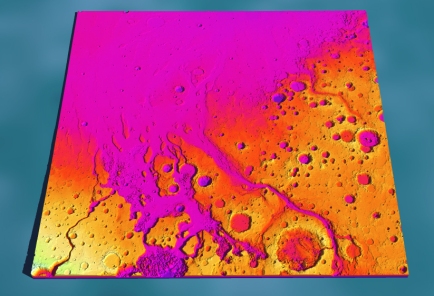
Final terrain rendered in Daz3D Bryce.

3D print of the Mawrth Vallis area of Mars. By rotating the model 45 °, the 3D printer can have higher resolution without needing extra supports or clean up.

Hi DB
I am attempting to create some Mars landscape in Blender by displacing mesh with a hight/normal map … this was informative …thanks
I’m glad you found this useful. I know there is a way to do this in Blender, although it appears to be a bit challenging (as are many things in Blender). Please let me know when you get it to work and your procedure so that I can pass it on to my students. I’m also working on how to successfully 3D print these terrains.
David Black